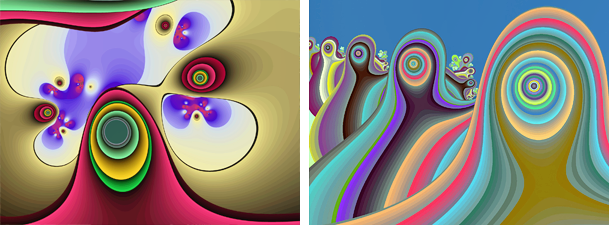Creative Tools
Running Windows Apps on Debian / Ubuntu
Install Wine
> add-apt-repository ppa:wine/wine-builds
> dpkg --add-architecture i386
> apt-get update
> apt-get install --install-recommends wine-staging
> echo 'export PATH=$PATH:/opt/wine-staging/bin' >> ~/.bashrc
Install Winetricks + dependencies
> apt install winetricks
Install latest Winetricks
> apt-get remove winetricks
> wget https://raw.githubusercontent.com/ Winetricks/ winetricks/ master/ src/winetricks
> chmod +x winetricks
> mv -v winetricks /usr/bin
Run desired application
> wine application.exe
Eventually remove Wine & Winetricks
> apt-get remove wine2.0
> apt-get remove wine-staging
> apt-get autoremove
Running Windows Apps on OS X
Install Wineskin or WineBottler
Back to list of creative tools »
Software
Links
- AIArtists.org
- Aperiodical
- Artnome: Digital Art & Art Analytics

- Bridges Archive
- Computer Art Congress
- Generative Art @ CLOT

- HYPERSEEING Journal
- Mathematical Art Exhibits
- Mathigon: Mathematics Come to Life

- Radical Art
- ReCode Project
- The Map of Mathematics

- Visual Mathematics Journal
- Wikipedia on Math and Art